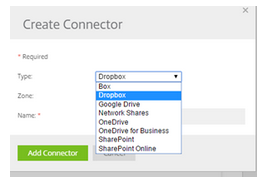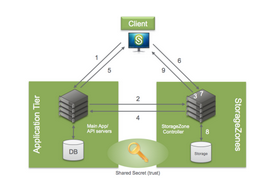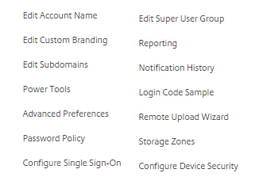Cloud file sharing with Citrix ShareFile – Business Model and Main Features
Business Model
There are several different models of subscription for Citrix ShareFile, namely Basic, Professional, Corporate, Enterprise as well as Virtual Data Room (ShareFile,2015) – all charged on a per users bases with options for monthly or annual charging.
A personal account with 100Gb storage will cost you about $15 per month, rising to $100 per month for 5 business users with unlimited storage. This give you access from almost any type of device. In addition to these options, customers who purchase Citrix XenMobile Enterprise Mobile Device Management, or WorkSpace Suite ( XenDesktop, XenServer, XenApp, MDM etc) also get ShareFile Enterprise as part of that bundle.
*Main Features *
As the name suggests, ShareFile is a file and document sharing tool like DropBox or OneDrive. Using a web browser or other ShareFile tool, users can upload or download files and folders, easily share with other colleagues or provide a link to external contacts or project team members. Clients for Android, iOS,BlackBErry and Windows Phone cover most of the mobile devices while PC and Mac tools include local sync, Outlook Plugin and a drive map capability that behaves just like a mapped network drive. Recently a ‘Print to’ capability has been added to allow you to print a PDF straight into your personal space (Citrix, What’s New 2015).
ShareFile Connector (Citrix,2015)
User features include web portal ‘Custom Branding, Unlimited Client Users, Mobile Apps, Desktop Widget,Multi-factor Authentication, Sync, FTP, Versioning’ (ShareFile,2015) as well as 24/7 telephone and email support.
The Enterprise product adds encrypted on-premise storage. By adding an internal Storage Zone controller, larger customer can attach a local disk resource and turn it into a ShareFile space. They can also add Connectors to access (and migrate) Dropbox, Google Drive, traditional file shares, and allow users to browse, edit and update SharePoint documents.
Application Platform and Architecture
The ShareFile platform consists of three tiers:
*1 – SaaS Application Control Plane * – broker, database, API servers
2 – Storage Zones – AWS,Azure,customer manager, on-premise
3 – Client device – PC/Mac, Android,iOS,BlackBerry,Windows Metro etc.
The ShareFile Control Plane resides in the Citrix cloud with multiple SSL web application servers providing secure access to the web portal. Behind that, API servers provide the access for mobile clients and other ShareFile tools such as Outlook plugin and Desktop Widget. Clustered database servers look after the user rights, accounts and folder metadata – but hold no end user files. Fail over datacentres allow for disaster recover and backup. Load balancing is managed by physical Netscaler appliances hosted in a DMZ alongside the client facing web servers, with the rest of the API and database servers located within fire-walled production network. All client traffic to the Control Plane is secured to 256-bit SSL encryption (Citrix, Technical Overview 2015)
ShareFile Broker – connected user to files and shares.
Customer can select to store files on Citrix managed AWS or Azure cloud with client managed StorageZone servers hosted in Azure or in the on-premise data centre, and select a .com or .eu region based on their data regulations and makes use of AWS storage.
SaaS Management Software
The customer managed StorageZone controller provides the secure brokered connection from the Citrix SaaS cloud resources. This requires a one time setup, that enables users to access the internal encrypted file store, and network shares. A number of administration options are available in the web portal, including custom branding, password policy control, reporting and device security options.
ShareFile – Portal Admin options (ShareFile,2015)
A User Management tool can be setup to provide automated creation of users accounts. After checking Active Director for new additions to a ShareFile AD group – the User Management tool, running on the customer network – provisions the user on the Citrix cloud resources with a matching password. Additional SAML authentication can be configured via a NetScaler URL to enable Single-Sign-On (SSO).
Integration
There are a wide range of ShareFile integration options including WebDav, and ShareFile API tools for developers to customise web and intranet sites, as well as SaaS vendor plugins including SalesForce,CodeGreen,DocAuto, Microsoft ADFS,Ping. Integrating with Point.io enables connections to other vendors pruducts such as EMC Documentum, IBM FileNet, OpenText, HP/Autonomy WorkSite iManage (Citrix,2015). GoToMeeting,Podio and XenMobile and RightSignature are also closely integrated with ShareFile, as you would expect coming from the same vendor. A new Office 365 connector is also available, and even a client for Apple Watch (Citrix 2015).
References:
Citrix (2015) ShareFile Technical Overview [Online] Available from https://www.citrix.com/content/dam/citrix/en_us/documents/products-solutions/citrix-ShareFile-enterprise-a-technical-overview.pdf (accessed 27/06/2015)
Citrix [2015) Licensing Models [Online] Available from https://www.citrix.com/buy/licensing/product.html (accessed 27/06/2015)
Citrix (2015) ShareFile Platform -Integration [Online] Available from
http://blogs.citrix.com/tag/ShareFile-platform/ (accessed 27/06/2015)
Citrix (2015) ShareFile – Whats New [Online] Available from http://www.citrix.com/products/ShareFile/whats-new.html (accessed 27/06/2015)
Citrix (2015) ShareFile Security WhitePaper [Online] Available from https://www.citrix.com/content/dam/citrix/en_us/documents/products-solutions/ShareFile-enterprise-security-whitepaper.pdf (accessed 27/06/2015)
Citrix (2015) ShareFile Enterprise Product Integrations [Online] Available from http://www.citrix.com/products/ShareFile/tech-info/partners.html (accessed 27/06/2015)
Citrix (2015) Working Easier From Screen-To-Screen: Citrix ShareFile Goes Wherever You Go [Online] Available from http://blogs.citrix.com/2015/05/12/working-easier-from-screen-to-screen-citrix-ShareFile-goes-wherever-you-go/ (accessed 27/06/2015)
Sharefile (2015) Procing for Business [Online] Available from http://www.sharefile.com/industries/Business/pricing.aspx?src=direct&v=e&cat=1 (accessed 27/06/2015)